First of all PrePoMax is a very useful piece of software and up to now it was working for me nearly error free.
Now my pmx file with resuts is nearly 2Gb and i want to reduce the file size and i tried to save the pmx
model without the results.
If I press “File → Close … results” and after that “File → save” I get always and error. Also with a complete new and empty file.
And i get the same error, when i set the settings option “Save results in .pmx files” to no and press save.
I tried that in v1.3.5.1 and in v1.3.5 on Win 10 Pro
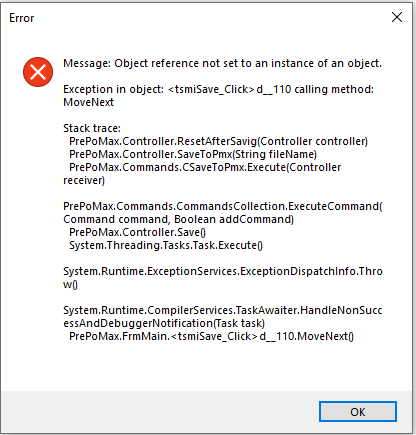
What is the error message ? Can you share a screenshot of it ?
yes, I added a screenshot to that topic.

Can you check if it happens on another, possibly more powerful, computer ? It can be caused by insufficient RAM and may not occur with smaller files.
As I wrote, I get this error also with a new empty file if i press “Close … results” before save.
I have 64 GB RAM and 918GB free disk space. But i selected the wrong screenshot, here is the right one.

All right, so it’s not a matter of insufficient memory and it’s not limited to large files as the error message could suggest. I can’t reproduce this issue though.
To clarify, you get this error when you just start PrePoMax, create a new model, use Close Current Result or Close All Results and then Save ? That’s really strange. I would recommend trying on a different computer and with previous versions of PrePoMax (to see in which version this bug appeared).
Yes, simply:
Start PrePoMax → New → Close Current/All result(s) → save → specify location/file name → Error
I tried on Win 10 Pro:
v1.3.5.1 → Error
v1.3.5 → Error
v1.3.4 → works fine
In v1.3.4 is only one option “Close result” and not “Close Current result” and “Close All results”.
It is not a problem with the hardware. It is a software issue but I cannot reproduce the problem you are having. Are you trying to save the model to a hard drive or some USB, network, cloud drive?
Can you try to download a new copy of PrePoMax and put it into another folder where you have administrative rights and repeat the procedure?
I use a normal folder in my local home folder.
If I use a new copy and run it with admin rights then it works fine. And if i run it afterwards without admin rights then it works too.
Maybe there is somewhere a file that can be only accessed with admin rights?
The only files accessed by PrePoMax are those in the PrePoMax base folder. Especially the file for settings is accessed after every save if the feature Open last file is enabled. Also, recent files are stored in the settings file. So the folder where PrePoMax is should not be one of the protected system folders like Program Files…
This workaround helps for the “Close all Results” option, but when i want to use the settings option
“Save results in .pmx files” → No
then i still get the following error. It seems that this behavior is independent from the admin rights.

Hopefully that helps someone else with the same issue.
I really don’t know what the problem could be. Could you share the whole path of the PrePoMax.exe?
PrePoMax.exe in:
C:\Users\PEGR_software\PrePoMax v1.3.5.1
work dir:
C:\Users\PEGR_software\PrePoMax v1.3.5.1\Temp
The paths you posted should not be problematic and should not be the source of the problem.
Now I was able to reproduce the bug. Thank you. I will fix it as soon as possible.
I have fixed it for the next PrePoMax version. At the moment, if you are using the setting “Save results in .pmx files → No", please do not use the command Close current result or Close all results. If you only save to the .pmx file, the results will not be saved into the .pmx file regardless if they are open inside PrePoMax due to the setting.
Hi, my first post here.
I have also experienced this bug in versions 1.3.5 and 1.3.5.1, before finding a report already here.
I would just add, that i get the same error message when just trying to save the model (using “File → Save” or “File → Save As”) while the setting “Save results in .pmx files" is set to “No”. I tried this with a fresh install and only changing this setting. To fix the error you have to change this setting back to “Yes” and restart PrePoMax.
This can be a problem, because if you change this setting while having an unsaved model open it prevents you from saving it and you loose all your work up to then (changing it back doesn’t fix it until you restart PrePoMax). For that reason i would recommend adding a disclaimer not to change this setting next to those files on the Downloads page.
Other than that excellent program Matej!
I will add a note to the Download page.
I have fixed this behaviour in the new PrePoMax version, so I am closing this topic.