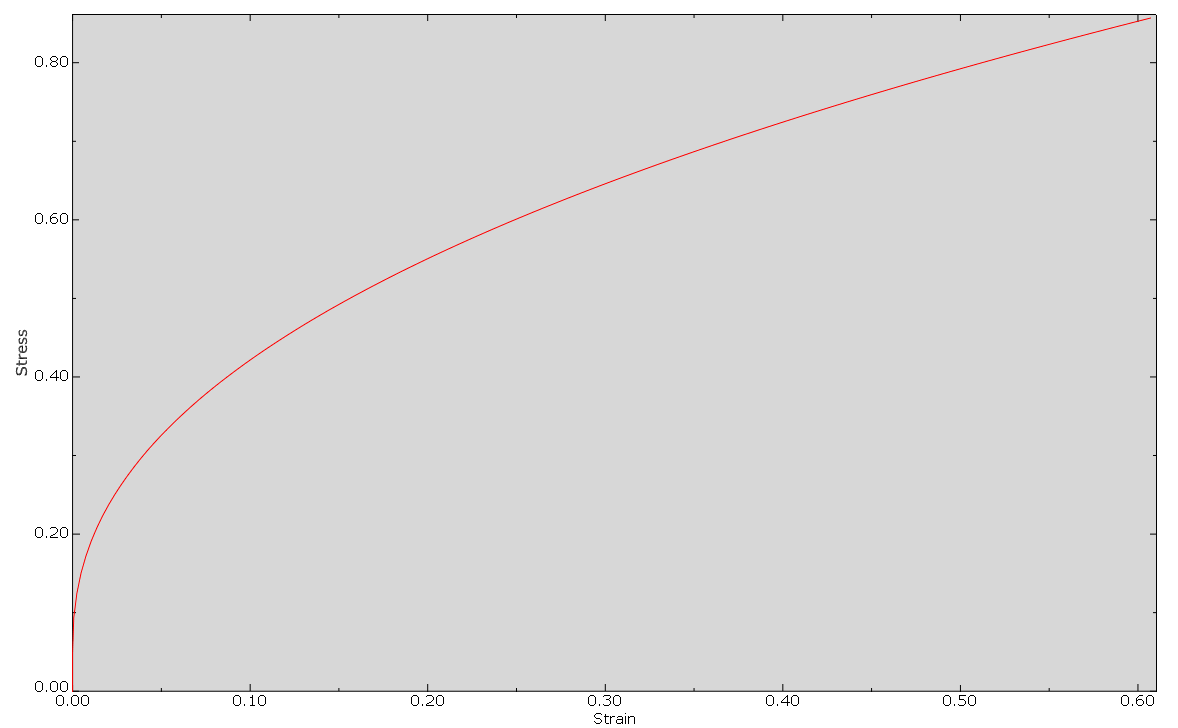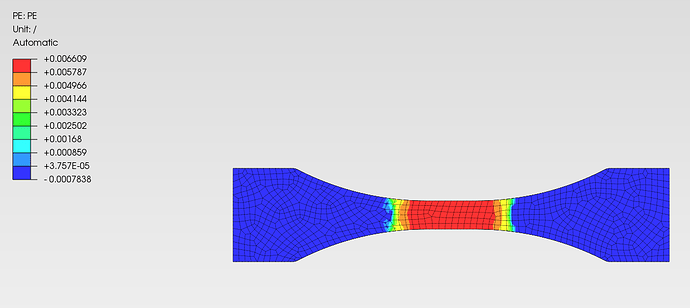I’m testing the new Johnson-Cook material model so I made a square cube model meshed with 6 parabolic tetrahedron C3D10 elements. I applied symmetry constraints to 3 sides to prevent rigid body motion and displacement to one face.
I requested history output for Stresses, strains and plastic strain so that I can create stress-strain plots in excel. Now if I define my material as bi-linear elasto-plastic (no Johnson-Cook here) using the user interface (I enter the data points for the plastic stress strain curve) and I the also plot this curve in excel it matches perfectly with the curve I get from plotting the history outputs stress-plastic strain.
The problem is that if I try defining the material as Johnson-Cook (dynamic explicit step) and I try plotting it in excel using the equation below the plot does not match the one exported using history output.

I know that this model is strain rate and temperature dependent so I matched the temperature in excel and PPM and calculated the strain rate using the equations below, so it should also match. For the time and therefore velocity I varied the step time period and corrected the amplitude, so that the displacement ramps through the entire step duration. Am I wrong in how the strain rate is defined? Because if I change the time period and amplitude the history output stays the same. What am i doing wrong here?

test file:
Tensile_test_single_element_1.pmx (312.0 KB)