Hi,
I am interested in learning how to do a thermal analysis on a metal plate with a focused X-ray beam. In the tutorials, I can see how to apply a heat load evenly across a surface but, in my case, the X-ray beam is only focused on one area of the block and the beam has a particular shape with variable power density. Is it possible to use this shape with PrePoMax? In other software, I can create this shape and save it to a text (or other type) file. If this is possible, do I use node sets or surfaces? I’m just starting to learn how to do this and I’ve never used any other FEA software before this.
Thanks!
You could draw this shape on the surface and create a partition in CAD software before importing the geometry to PrePoMax. Use division into smaller regions to define sparial variation of the heat flux load or define it per node/element face. CalculiX also provides Fortran subroutines for such cases but it’s much easier to do it manually.
Great! I’ll try to figure out how to do that today.
Thanks for the advice!
Is your beam shape circular with different intensity over the radius?
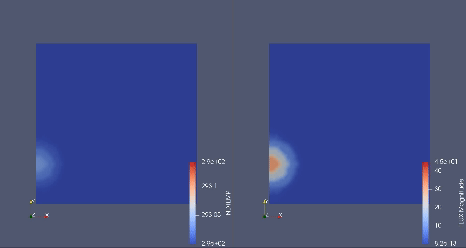
It’s more elliptical in shape but otherwise yes. It is very similar to what you show. Here is an example.
ohh yeah. Unfortunately i don’t have a clue how to get that done in prepomax.
But at least it looks like it can be scripted.
You could also try mapping to the mesh with ParaView filters as explained here: How to add temperature data for external mesh? - ParaView Support - ParaView if you have measurement data. Then get a list of node numbers vs flux/temperature values and define it as custom CalculiX keyword.
