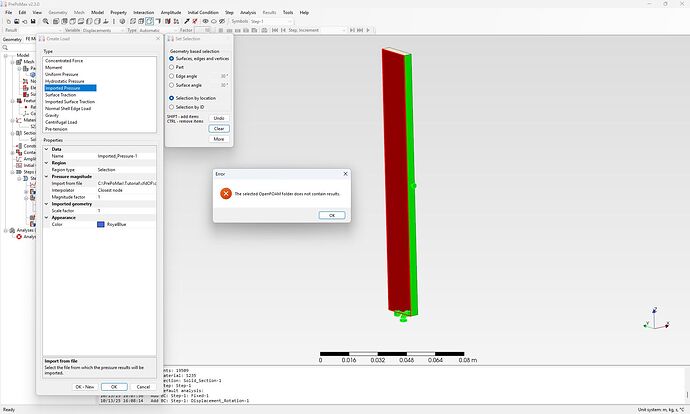While importing the surface pressures as per the the YouTube tutorial, I got the following error message (see also the screenshot attached): “The selected OpenFoam folder does not conatin results”.
So I cannot import the pressure field, therefore cannot proceed further with this tutorial.
While following the tutorial I followed each instruction bit by bit and worked everything the way it is presented in the tutorial.
I also attach my OpenFOAM result folder view, FYI.
I tried both versions of PrePoMax (v2.3.0 / v2.3.9dev) with the same error message. I have installed FreeCAD v1.0.2 and OpenFOAM v2212 and for PrePoMax I used the model provided (not that one creates while creating the OpenFOAM simulation).
Can you give me any hints how to try to solve the issue?
Thanks,
Csaba
Did you add the reconstructPar command to the Allrun file before submitting the CFD analysis ?
Thanks for the quick repsonse, I already foind the problem.
It turned out that in the cfdOF folder there are (3) files named as ‘Allrun’ and I chose not the correct one. The one shall be choosed is the one with the ‘*.ps1’ file extension  .
.
After then, everything worked out perfect, thanks again!
Additional question:
While I haven’t already finished all the tutorials (only from 1 to 32 so far), my question is that whether PrePoMax (in conjunction with cfdOF + FreeCAD) could support a workflow of (at least) one-way transient FSI as well?
You may want to check preCICE for that. It’s an open-source library meant to couple different solvers for multiphysics simulations. It can couple CalculiX with OpenFOAM for FSI or CHT, but it’s independent of PrePoMax and requires more manual work.